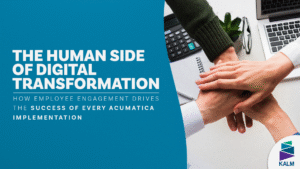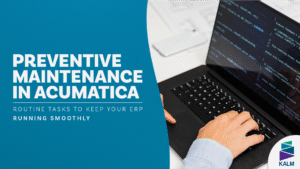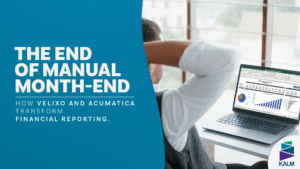When Your ERP Project Enters Survival Mode
Every Acumatica ERP project in crisis reaches a breaking point. A moment when errors aren’t isolated—they’re a constant avalanche. Decisions are made out of panic, not strategy. The team, exhausted, has lost faith, and every meeting feels like one more step toward the edge.
At this point, the goal is no longer improvement—it’s survival.
That’s why, after a precise diagnostic (Research) and realigning the human side of the team (Engage), the third step in our R.E.S.C.U.E. methodology is Stabilize.
This is the stage where we apply a tourniquet: stop the damage, restore vital functions, and give the organization what it needs most—control.
The Golden Rule: Stabilization Is About Containment, Not Optimization
In the midst of chaos, the impulse to “fix everything now” is natural—and dangerous. Attempting to redesign a collapsing system is like remodeling a house while it’s on fire.
The Stabilize phase is an emergency intervention with one clear objective:
Make the system functional and predictable again, without causing more harm.
Key Stabilization Priorities
- Put out fires – Address only issues threatening business continuity.
- Restore essentials – Ensure critical processes like invoicing, payments, and operations are functioning.
- Freeze impulsive decisions – Stop reactive changes that create more instability.
Before dreaming of improvements, you must first stop the bleeding.
Our Stabilization Protocol: Order in the Midst of Chaos
At KALM Consulting, stabilization is not improvisation—it’s precision surgery. We act with urgency, but with a focused and proven protocol.
🚑 Emergency Triage
Not all problems are equal. We identify and prioritize issues based on real operational impact.
Question: What’s blocking the business right now?
Example: If invoicing is halted, we prioritize restoring it before addressing reporting issues.
🛡 Containment Solutions
We deploy low-risk, high-impact actions to control the issue—not fix it permanently (yet).
Example: If a faulty integration is causing cascading errors, we isolate it temporarily to prevent further damage.
🧭 Guided Execution
We work alongside your team to implement solutions, ensuring every step is documented to prevent backsliding and build institutional knowledge. Documentation becomes a safeguard against future instability.
✅ Defining “Stable”
We set clear benchmarks for when a safe, minimum level of stability is achieved—signaling readiness for the next phase.
Why Stabilization Saves Projects from Collapse
When ERP projects fail, it’s rarely due to a single catastrophic error. Instead, it’s an accumulation of small, unaddressed issues that snowball into chaos. The Stabilize phase breaks that cycle by:
- Restoring predictable workflows.
- Giving teams breathing space to work methodically.
- Allowing leadership to make decisions based on facts, not fear.
Without stabilization, every fix risks making the problem worse.
Signs Your Acumatica ERP Project Needs Immediate Stabilization
You may already be in a critical stage if you notice these symptoms:
- Vital processes interrupted – Invoicing blocked, payments stalled, or financial closings impossible.
- Cascading errors – One module failure triggers multiple others.
- Lost data or locked access – Key information disappears or critical users are locked out.
- “Ghost changes” – Modifications made without testing, documentation, or approval.
- Overwhelmed support team – Requests exceed capacity, confusion dominates.
💡 Pro Tip: If more than three of these symptoms are present, stabilization should begin immediately.
How Stabilization Looks in Practice
Imagine an Acumatica ERP project where the sales module keeps corrupting invoice records. Without stabilization, the instinct might be to rebuild the module from scratch while production continues. That’s a recipe for disaster.
Instead, we:
- Isolate the faulty process – Prevent further corruption.
- Restore essential invoicing functions – Even if temporarily manual.
- Document the containment process – So the team knows exactly what was done.
This creates immediate breathing room, prevents additional damage, and allows time for a permanent fix later.
The Strategic Breather: What Stabilization Delivers
Once our Acumatica ERP Project Stabilization protocol is applied, the transformation is immediate:
- Chaos turns into watchful calm – The team stops running in circles.
- Leadership regains focus – Leaders can shift from reactive firefighting to strategic thinking.
- Confidence is restored – The organization feels that control has been taken back.
This phase doesn’t solve the root problem, but it buys you time—and in that space, clarity returns. With clarity comes the power to rebuild on solid ground.
How Long Does Stabilization Take?
The timeline depends on the severity of the crisis. In some cases, stability can be achieved in 48–72 hours. In more complex situations, it may take several weeks.
The key is to act quickly. Every day spent without stabilization increases the risk of irreversible data loss, financial impact, and employee burnout.
The Cost of Delaying Stabilization
Organizations often underestimate the cost of letting chaos continue. These costs include:
- Lost revenue due to interrupted operations.
- Increased errors leading to customer dissatisfaction.
- Higher IT costs from emergency fixes and overtime.
- Loss of key staff from burnout and frustration.
By acting immediately, these costs can be minimized—or avoided altogether.
📅 Does Your Acumatica Project Need Emergency Stabilization?
Don’t wait for a total system collapse.
Book a free 30-minute session with an ERP Rescue Specialist at KALM Consulting.
We’ll help you contain critical issues, stabilize your ERP system, and get your business back in control.
👉 [Book Your ERP Rescue Session Now]