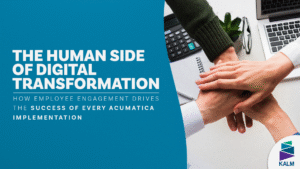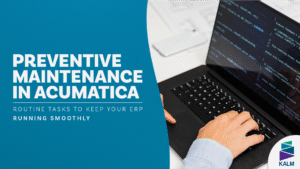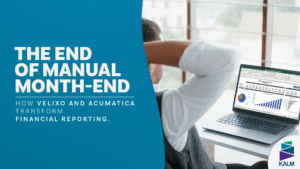The Hidden Cost of Manual Financial Reporting
For many finance teams using Acumatica ERP, manual processes still dominate everyday operations. The constant exporting, reconciling, and consolidating of spreadsheets slows down decision-making and weakens control. This is where Velixo and Acumatica financial reporting change the game — by bringing real-time data, automation, and accuracy directly into Excel.
One of the toughest challenges is multi-company consolidation. The process is familiar: run multiple Generic Inquiries (GIs), export each one, map charts of accounts, translate currencies, create elimination entries, and cross-check totals manually.
The result? A fragile web of spreadsheets — slow, error-prone, and guaranteed to create frustration and a few bad moods along the way.
Velixo, built for Acumatica, ends that cycle. It brings real-time reporting, budgeting, and writeback directly into Excel, turning static spreadsheets into connected dashboards. Finance teams eliminate repetitive work and gain accuracy, transparency, and scalability.
The following are fictional companies facing very real problems—just like yours.
Scenario 1: The Multi-Company Consolidation Nightmare
The Challenge
A global organization operates in Europe, Latin America, and Asia, each on its own Acumatica tenant. Every quarter, Finance must produce consolidated P&L, balance sheet, and cash flow reports for the parent entity.
The Manual Pain
- Run separate GIs across tenants
- Export dozens of Excel tabs
- Manually map non-aligned charts of accounts
- Apply FX rates using VLOOKUPs
- Track intercompany eliminations on separate sheets
- Merge everything into a “master” workbook
- Spend days validating formulas
By the time leadership reviews the reports, the numbers are outdated.
The Velixo Solution
- Live Multi-Tenant Connection: One Excel file connects to multiple tenants simultaneously.
- Intelligent Eliminations: Handle intercompany adjustments with built-in formulas or elimination columns.
- Cross-Tenant Drilldown: Trace any consolidated number back to the originating transaction.
- Automated FX Translation: Use Acumatica translation ledgers or Velixo formulas for real-time accuracy.
Result: Consolidation time drops from days to hours, with live, trustworthy data and full transparency.
Scenario 2: The Project Controller’s Profitability Struggle
The Challenge
A project-based services firm needs weekly profitability reports across dozens of active projects. The controller spends hours exporting data for revenue, costs, and labor — then manually joins and reconciles everything in Excel.
The Manual Pain
- Rebuilding pivot tables every week
- Maintaining fragile VLOOKUPs and SUMIFs
- Long refresh cycles before every leadership meeting
- Constant risk of broken links and formula errors
The Velixo Solution
- Direct Data Access: Pull balances from Acumatica’s GL and Project modules through native Excel functions.
- One-Click Smart Refresh: Update only what changed, cutting refresh time dramatically.
- Scalable Templates: One profitability template adapts automatically as new projects are added.
Result: Controllers spend less time cleaning data and more time guiding project managers. Reporting turns from reactive to proactive.
Scenario 3: The Audit and Transaction Verification Bottleneck
The Challenge
During audits, external auditors request transaction details for specific GL balances. Without Velixo, accountants extract data manually and reconcile it against outdated Excel files.
The Manual Pain
- Long turnaround on audit requests
- Risk of mismatch between ERP and spreadsheet data
- Limited audit confidence due to disconnected processes
The Velixo Solution
- Smart Drilldown: Click any number to see the original Acumatica transaction.
- Consistent Data: Reports remain synced with Acumatica, reducing discrepancies.
- Audit-Ready: Deliver supporting evidence in minutes, not hours.
Result: Audit season becomes faster, cleaner, and far less stressful for everyone involved.
Best Practices for a Successful Velixo Implementation
Velixo’s impact grows when implemented with intention:
- Use Supported Excel Versions
Velixo NX works with Microsoft 365 (Windows, Mac, and Excel Online). Older versions may limit functionality. - Design Reports for Performance
Structure Generic Inquiries and formulas efficiently. Partnering with experts ensures optimal refresh speed. - Install the Acumatica Customization Package
The Velixo customization must be properly installed to enable full integration. - Respect Security Roles
Velixo inherits Acumatica’s role-based security — users only see what they’re authorized to access. - Plan for Growth
Design reports with future needs in mind: multi-tenant, multi-currency, and budgeting scalability.
Tangible Benefits You Can Expect
✅ Time Savings: Cut manual reporting cycles.
✅ Accuracy: Eliminate copy-paste and formula errors.
✅ Transparency: Drill down from summary to source transaction.
✅ Scalability: Handle multiple tenants, currencies, and eliminations effortlessly.
✅ Audit-Readiness: Deliver supporting evidence instantly.
✅ Financial Agility: Update reports quickly and respond to changing conditions.
From Spreadsheet Chaos to Reporting Confidence
Manual spreadsheets may feel familiar, but they don’t scale. As your business adds entities, currencies, and data complexity, inefficiencies multiply — along with risk.
Velixo bridges Acumatica ERP and Excel, turning disconnected manual processes into live, auditable, and strategic workflows.
Finance teams stop acting as “data janitors” and start serving as trusted advisors who drive confident, data-driven decisions.
Don’t let manual reporting hold your business back.
👉 Book a free consultation with our Acumatica + Velixo specialists today and discover how automation can save your finance team dozens of hours every month.